Epilog Laser: Imagine Design Create Machine Line-up (USA)
Founded in 1988 and based out of Golden, Colorado, Epilog Laser is one of the most successful CNC laser manufacturers in the United States with distribution around the world.
They offer an extensive range of small-format lasers from their entry-level Zing to their newly released Fusion platforms that would sit comfortably on any industrial shop floor and today I’m going to run through each machine they will have in their 2014 line-up. I interviewed James Stanaway, Marketing Director at Epilog which I encourage you to read later at
http://cncking.com/interview-with-james-stanaway-epilog-director-of-marketing/
My goal with this blog post isn’t to be technical or to sell you on any one machine, just outline the features that you should really focus on in simple to understand terms and concepts.
For pricing information and demos where you can be as technical as you wish, visit them online at EpilogLaser.com.
Epilog Laser Overview
Before I start, here’s how Epilog Laser describes itself and reason for being in their latest brochure which they were kind enough to give me a preview of.
We are an engineering company at our core. Every aspect of our laser systems is designed and engineered for excellence. We build our laser systems to last. Put our systems to the test by running the most detailed graphics at the highest speeds. Shake our chassis and feel how rigid it is. Bring in your most diligent engineer and let them be impressed.
Since 1988, when we manufactured the very first small-format laser engraving system, we have been known throughout the world as the leader in laser system design and engineering. In fact, our pioneering technology and innovative solutions are at the core of most lasers currently on the market. From our system speed, to the engraving quality, to the long life of our machinery, you won’t find a better built machine on the market.
In a time when products manufactured in the USA have become increasingly hard to find, Epilog Laser is proud to say that all of our laser systems are manufactured in our high-tech manufacturing facility located in the foothills of the Rocky Mountains in Golden, CO. From conception to completion, our systems are 100 percent USA-made.
If you are not familiar with CNC lasers, be sure to visit Learn to ❤ CNC Machines. Here’s a great preview of what can be done with a high quality laser built by a company with over 25 years of experience in CNC hardware and more importantly, CNC software solutions. As I’ve told many people interested in getting a CNC laser, the software running it is just as important as the hardware cutting or engraving your project! CNC machines are no different than a human, without a brain, the body is useless and vice versa.

Print-Driver Based
What is a print driver and why is it so important to have this as a feature for a CNC laser? Think of it this way, your inkjet or paper laser printer should run similarly to your laser cutter and engraver… you can use any software application you want and just “press print” and voila, your project comes out. This is an incredibly powerful feature that you will only find on high-quality CNC lasers. I use Adobe Illustrator to optimize my CNC laser designs, others use Inkscape, Corel, Adobe Photoshop and the list goes on… making a piece of software that works with all of them is crazy but by using a print driver, all you do is essentially PRINT your work and the laser can get right to work. If your CNC laser doesn’t have a print-driver based interface, you need to return it and get one that does!
Of course, you have a few more settings to optimize your cutting and engraving process using a dashboard and Epilog offers you just that with every machine!
Epilog Laser’s Zing CNC Laser Platform
 One of the biggest misconceptions about CNC lasers is that it costs a fortune to get going and making a profit from your investment – this is where entry level machines like the Epilog Laser Zing comes into being. They offer two sizes based on your work area, either 16″ x 12″ x 4.5″ (406 x 305 x 114 mm) or a larger 24″ x 12″ x 7.75″ (610 x 305 x 197 mm). While the smaller of the two offers up to 40 watts, the larger goes all the way up to 60 watts which means you can cut thicker material faster as there is more energy being produced by the laser.
One of the biggest misconceptions about CNC lasers is that it costs a fortune to get going and making a profit from your investment – this is where entry level machines like the Epilog Laser Zing comes into being. They offer two sizes based on your work area, either 16″ x 12″ x 4.5″ (406 x 305 x 114 mm) or a larger 24″ x 12″ x 7.75″ (610 x 305 x 197 mm). While the smaller of the two offers up to 40 watts, the larger goes all the way up to 60 watts which means you can cut thicker material faster as there is more energy being produced by the laser.
Although there are quite a few points of differentiation, the biggest in my mind is the drop down capability of the Epilog Zing 24 Laser – THIS IS A MASSIVE FEATURE!
Sure better optics and quieter operation are nice but the capability of putting in larger pieces than your platform could normally support is huge. Let’s say you want to laser engrave your logo on a pair of skis, if you bought an Epilog Zing 16 Laser this wouldn’t be possible as you wouldn’t be able to fit them on the bed FLAT (lasers only have a tolerance of a few mm) but with the Epilog Zing 24 Laser, this is possible because you can slide the front or back into the machine straight in.
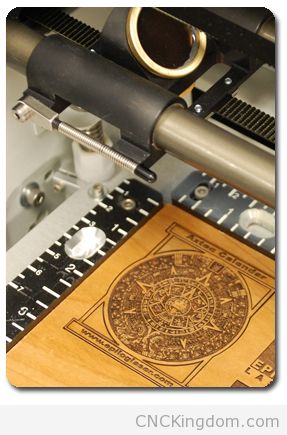 Another feature that’s huge is a laser pointer… I know, you can’t cut anything with a laser pointer but that isn’t the point.
Another feature that’s huge is a laser pointer… I know, you can’t cut anything with a laser pointer but that isn’t the point.
It’s very rare that you need to engrave or cut something fitting exactly on the entire bed surface, if you have something like a plaque that needs some customizing, how do you know the center point? You measure it out of course and put a little dot in the middle. How do you tell the laser that’s where you want the home location to be? You can’t… you’ll always be off a few mm even with the most experienced of operators either way by doing it by eye… but with a laser pointer, you put the laser head dead center onto your center point as your home position and voila, you have perfect centered engraving or cutting each and every time!
Having an accurate square ruler along the X and Y axis is also a major feature, it’s small but invaluable for ultimate job control and placement especially when you have more than one job to do at once OR several identical ones to do in quick succession.
Epilog Laser’s Legend CNC Laser Platform
 Where Epilog’s Zing platform is focused on entry-level affordability, the Legend series focuses on improvements to make your CNC laser ROI higher and more efficient. How? Higher quality components which allow the head to move faster which means you can get a lot more done in a shorter period of time. In fact, Epilog claims that their Legend lasers feature the highest lasering speeds on the market ~ quite an impressive feat!
Where Epilog’s Zing platform is focused on entry-level affordability, the Legend series focuses on improvements to make your CNC laser ROI higher and more efficient. How? Higher quality components which allow the head to move faster which means you can get a lot more done in a shorter period of time. In fact, Epilog claims that their Legend lasers feature the highest lasering speeds on the market ~ quite an impressive feat!
The Epilog Mini 18 with a work area of 18″ x 12″ x 4″ (457 x 305 x 102 mm) and Epilog Mini 24 with 24″ x 12″ x 5.5″ (610 x 305 x 140 mm). Both feature top-of-the-line CO2 laser systems and produce the highest-quality engraving and cutting of wood, acrylics, plastics, stone, and much more. This means you invest a little more money into your laser and you’ll have something that will last longer, work harder and produce finer results with less fuss.
 Although all the machines I’ve reviewed thus far are good, if you are serious about getting into business with a CNC laser, you really shouldn’t buy anything short of a Helix – a larger and more flexible platform.
Although all the machines I’ve reviewed thus far are good, if you are serious about getting into business with a CNC laser, you really shouldn’t buy anything short of a Helix – a larger and more flexible platform.
The MAJOR limiting factor with any CNC machine is the bed, the larger the cutting or working area, the more money you will make and the higher the ROI on your machine will be. Why? Not only can do you cut or engrave larger projects but you can do more of them in one job.
Let’s say you have a thousand name badges that you need to laser engrave. What size bed would you prefer, 16″ x 12″ x 4.5″ (406 x 305 x 114 mm) offered to you on the Epilog Zing 16 or a massive 24″ x 18″ x 8.5″ (610 x 457 x 216 mm) offered to you on the Epilog Helix? Those extra few inches in X and Y area don’t seem like much but think of it as that many fewer jigs you need to place in and take out of your machine, that much more work done in each pass and more importantly, with better components, a far higher hourly rate for the same job!
Put another way, if you have an Epilog Helix and your competitor has an Epilog Zing, you will be able to get more done in shorter period of time and still have a life after work while the competition is doing late nights and weekends doing the same jobs. This is why if you are going to buy a CNC laser, get the biggest you can afford and then go a little over budget… you will not regret it!
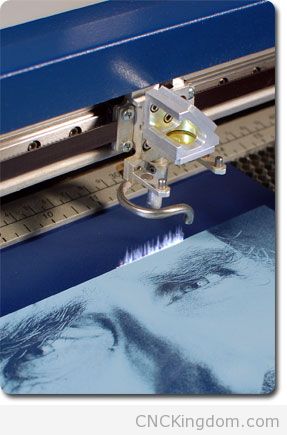 Let’s run through a few more notable features other than the standard front drop-down which I explained the value of in the Zing line-up. The first in my mind is Epilog’s Accupoint™ Motion Control System which encompasses the laser encoder, stainless steel bearings and the servo motors. The achilles heel of any CNC machine, especially for lasers, is the accuracy of the encoder house inside of it. If the laser head forgets where it is or is a few mm off between jobs, the result you produce won’t be any good.
Let’s run through a few more notable features other than the standard front drop-down which I explained the value of in the Zing line-up. The first in my mind is Epilog’s Accupoint™ Motion Control System which encompasses the laser encoder, stainless steel bearings and the servo motors. The achilles heel of any CNC machine, especially for lasers, is the accuracy of the encoder house inside of it. If the laser head forgets where it is or is a few mm off between jobs, the result you produce won’t be any good.
Let’s say you want to engrave a mural that’s made-up of 10 panels each measuring 24″ x 18″ (610 x 457 mm) to form a complete picture. If your encoder is off or inaccurate, when you bring them all together, the image will look odd as lines going from one panel won’t sync-up with those of another panel. Your eye WILL notice this and there is no way to fix it. The ability of the head to be accurate and STAY ACCURATE is the end-all and be-all of a business running a CNC laser. You must be able to repeat a job endless times and have the head always start at the exact same place and Epilog’s Legend platform can move in increments of 00008″ (.02 mm) and it will remember it so you are always dead-on.
The other features like long lasting stainless steel bearings are great because a laser that’s in heavy use will wear down over time and slowly spoil a job in accuracy and precision over this period of time. Having servo motors that aren’t prone to cogging is also a major benefit as you want smooth motion on both the acceleration and deceleration phases of your engraving where your head is generally moving the fastest unless you spend your days laser cutting through low-density foam.
Epilog Laser’s Legend CNC Laser Platform Attachments
Just like a car, be sure to give yourself a budget for a few bells and whistles. Epilog’s Legend platforms come optional with rotary kits (engrave/cut round material), air compressors, lenses (cut/engrave thicker or thinner material), software upgrades, pin tables and stands. What you have to ask yourself is ~ What are you using this laser to do?
If you are a winery wanting to laser engrave your own labels right on the bottle after they have been filled, a rotary attachment is an absolute must but if all you do is laser engrave plaques, it’s an expense you can easily live without.
 I’d say the most important generally to get for a CNC laser is an air compressor – more so for cutting than engraving. When you are cutting, a lot of vapor is released by the material and that can sometimes ignite – having an air compressor flowing air directly where the laser head is cutting helps to keep this from happening but more importantly, keeps your mirrors and lenses cleaner longer.
I’d say the most important generally to get for a CNC laser is an air compressor – more so for cutting than engraving. When you are cutting, a lot of vapor is released by the material and that can sometimes ignite – having an air compressor flowing air directly where the laser head is cutting helps to keep this from happening but more importantly, keeps your mirrors and lenses cleaner longer.
Think of a lit candle, if you put your hand over it you will be burnt but if you blow it out, you’ll be fine. This is what an air compressor does – removes heat and debris at worse and puts out the flame at best! Cutting acrylic or wood… this will save you a lot of time as you won’t be sweating bullets the second you see a small fire erupt and they WILL erupt!
Epilog Laser’s Fusion Platform
 Finally we are with the big boys that promise the best ROI of the whole line-up! Epilog’s Fusion sent a shockwave through the entire CNC laser industry when they were first released, it was equivalent to when Honda went from small scooters to cars! T
Finally we are with the big boys that promise the best ROI of the whole line-up! Epilog’s Fusion sent a shockwave through the entire CNC laser industry when they were first released, it was equivalent to when Honda went from small scooters to cars! T
he Legend and Zing platforms are good but this took Epilog into a whole other level of quality, precision and power! If you thought the stepping-up from a Zing to a Legend was fast, Epilog’s Fusion offers an additional increase of up to 150% on 1/8″ (3 mm) wood!
Here you have two platform choices, the Epilog Fusion 32 Laser with an engraving area of 32″ x 20″ x 14.25″ (813 x 508 x 362 mm) engraving area and up to 75 watts (same as the Legend) or the massive Epilog Fusion 40 Laser with a working area of 40″ x 28″ x 13.25″ (1016 x 711 x 362 mm), power choices up to 120 watts and most importantly, a drop-down front door and removable exhaust panel in the back for easy cleaning.
Some major points to consider with the Fusion platform is the LED interior lighting, this means you can see what is going on and evaluate the engraving/cutting clearly without having to poke a flashlight though the cover. Was your first engraving pass dark (deep) enough? Now you will know! Remember how the Legend platform featured better servo motors? Well, the fusion offers high-speed brushless servo motors. This mean they’ll last longer and be more accurate over the course of their substantially longer lifetime!
 What I especially like about the Fusion is the honeycomb table and vacuum system. If you are cutting acrylic (or anything really), you want the gases built-up to be able to efficiently escape from both the top and more importantly, the bottom.
What I especially like about the Fusion is the honeycomb table and vacuum system. If you are cutting acrylic (or anything really), you want the gases built-up to be able to efficiently escape from both the top and more importantly, the bottom.
This will lessen the amount of smoke OVER the top surface of your project and on the bottom as well – do you want to spend your time cutting and engraving or polishing by hand? Efficiently removing material during the process is a great way to incrementally improve your machine’s ROI! It also doubles as a way to hold light and thin material down.
Though you can get these with Epilog’s Legend series, I think the larger and faster platform of the Fusion makes better use of these two features especially when combined together.
Having a very rigid steel frame is a great selling feature that in itself is worth an upgrade from Epilog’s Legend series. Why? Well, if your machine is bouncing around while it’s engraving or you happen to knock it hard, you could put the whole machine out of alignment which means the incredible precision from the encoder will be a little bit off. Having a chassis that’s 10x stronger means the whole machine will move with the bump and everything will stay in place with equal precision and accuracy.
 I’m a product of the 80s and 90s and to me, a joystick is far more intuitive than a series of buttons for head movement and positioning. It means you don’t need to constantly refer to the buttons visually when moving things around. I doubt I’ll be cutting things directly with the joystick as it kinda defeats the purpose of the repeatability and accuracy you’d get using proper design software but it is a nice little feature I’d see artists using.
I’m a product of the 80s and 90s and to me, a joystick is far more intuitive than a series of buttons for head movement and positioning. It means you don’t need to constantly refer to the buttons visually when moving things around. I doubt I’ll be cutting things directly with the joystick as it kinda defeats the purpose of the repeatability and accuracy you’d get using proper design software but it is a nice little feature I’d see artists using.
I work in a Windows environment but the Fusion is the first Epilog laser in history to also offer drivers that work on Apple computers as well. Again, a nice feature but if you are using a CNC machine, you really need a dedicated computer with no junk on it so this isn’t a feature that I see as a major selling point as I doubt you’ll be able to find a Mac for a few hundred dollars. I’d put this feature along with the curved glass cover, nice but not something that’s a selling point for me.
I don’t have any experience with Epilog’s new control software but having a more advanced control option is always a wonderful thing especially in a shop environment where no two jobs are the same. The more options you have access to easily and quickly modify for optimal results the better! I like the interactive positioning (HUGE SELLING FEATURE), saving jobs ability and job estimator abilities.
If you are in the market for an Epilog laser, look at their Fusion first and work your way down so that you had a clear understanding of the compromises you are making for temporary budgetary reasons. Like I wrote earlier, if you want to get into serious CNC production, plead, beg and borrow money NOW to get more than you need so you don’t end-up a few months down the track with a machine not being able to handle the work you have coming in the door.
The larger bed alone with drop-down front makes Epilog’s Fusion worth the investment, throw-in all the added features and improvements on the software and hardware front over the Legend and it’s seriously a no-brainer.
Epilog Fiber Laser Series
 Tired of using Cermark to laser engrave stainless steel or other metals using your CO2? Fiber is the faster, non-toxic and incredibly easier way to go! Where CO2 generally burns plastic, fiber lasers usually mark it far better by just phase changing it. You have so many more engraving options when you have a fiber in your shop in addition to a CO2!
Tired of using Cermark to laser engrave stainless steel or other metals using your CO2? Fiber is the faster, non-toxic and incredibly easier way to go! Where CO2 generally burns plastic, fiber lasers usually mark it far better by just phase changing it. You have so many more engraving options when you have a fiber in your shop in addition to a CO2!
Epilog offers two choices with fiber tubes, they are essentially the same as their CO2 cousins but with a different tube inside and shielding on the window. The Epilog FiberMark 24 Laser with a work area of 24″ x 12″ x 5″ (406 x 305 x 127 mm) and power choices of 10 to 50 watts and the Epilog FiberMark Fusion Laser sporting a 32″ x 20″ x 13.25″ (812 x 508 x 336 mm) work area.
Keep in mind is that these fiber lasers shouldn’t be confused with their industrial cousins. Though you probably could technically cut thin metal, it would take far too long and the result wouldn’t be as nice. These machines are for engraving metal, not cutting it or plastics.
The nice thing about fiber is that you can polish, etch or anneal depending on the settings you use as fiber changes the material surface while CO2 actually cuts through and removes material.
If you have any questions, head over to EpilogLaser.com where you can have a chat with their sales people to find the best machine for your application. I hope this provides some useful information about different choices but at the end of the day, you have to SEE a CNC laser in action during a demo to make your final decision as to which is best for you.
