3D Printing a Weaved Basket: Proof of Concept
I generally have several projects ongoing at various stages of completion across CNC router, laser and 3D printers here on CNCKing.com so today we’ll take a look at one that’s in the pipeline – a 3D Printed Weaved Basket
The video speaks for itself, the project came out great as expected… I’m on a very good run in the 3D printing department after hitting a lull a while back where nothing worked, I figured-out why and since then, based on those failures, my designs have been coming out pretty much perfect!
I’ve been wanting to make projects that people currently build using support materials without having to use them at all… thanks to a design that is optimized. Something you absolutely must use support material, it has it’s purpose and necessity but you can certainly tweek a design to use less if not any of it. My goal by making an “open weaved basket” is to accomplish without using support material, what would generally be required.
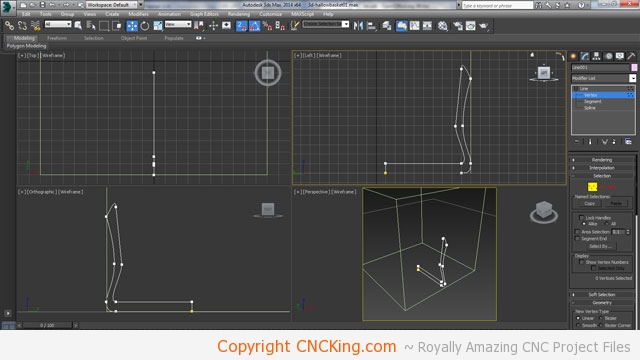
After creating my reference cube, I made a very rough outline of the shape I want my open basket to have. I’ll be creating clones of this shape so that I can easily modify the shape later in the process.
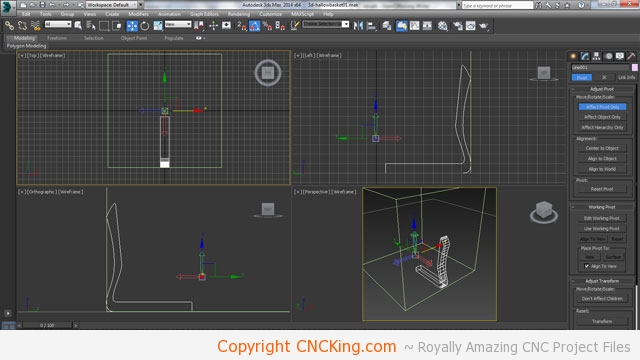
I’ve extruded my 2D line to give it some depth and then set-up a new pivot point in the center of the reference cube. I left an extra empty space between the end of the 2D line and the middle on purpose as I want to give myself more design options down the line using tubes to pull everything together.
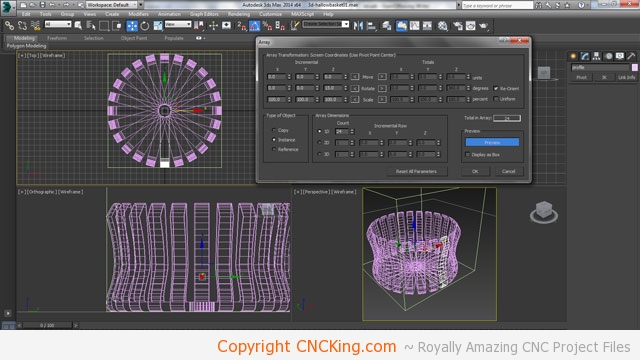
I used an aray modifier which allows me to quickly build-out my cloned 2D profiles to form a circular shape. Looking at the results, they look alright but with all the mesh, it’s a little hard to visualize so I’ll switch my perspective from wireframe to realistic.
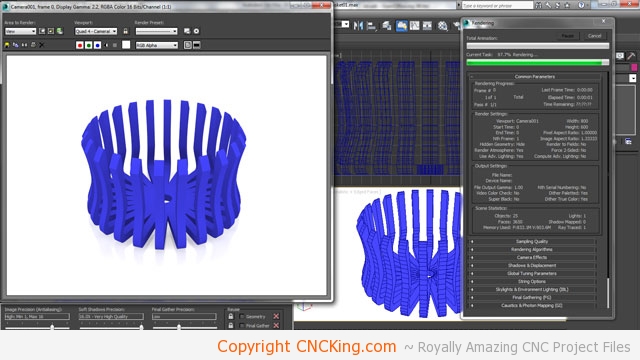
A quick render shows me what the model would look like if I 3D printed it right now. What you see there would be easily 3D printed as/is and I’m confident I would have no issues printing it but I want to add a few more details to it going across the basket.
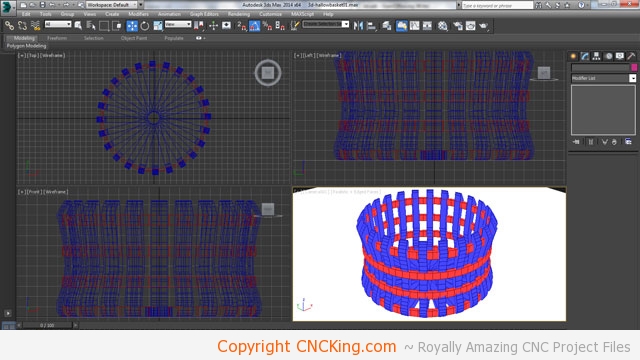
This is looking far better now but there is one major problem – I have a 3D extrusion printer, not a high-end industrial machine so what I have here is something that isn’t possible with my 3D Systems Cube unless I use support material, which is exactly what I want to avoid. If I 3D printed this all the cross sections would just fall straight down. I have better things to do with my time than remove the support material between each hole with pliers over the course of an hour. Let’s fix it but first, I’m going to fix the mesh of this model a bit so that everything is symmetrical as when I changed the width of the 2D line drawing, an offset was created that complicates mesh modifications.
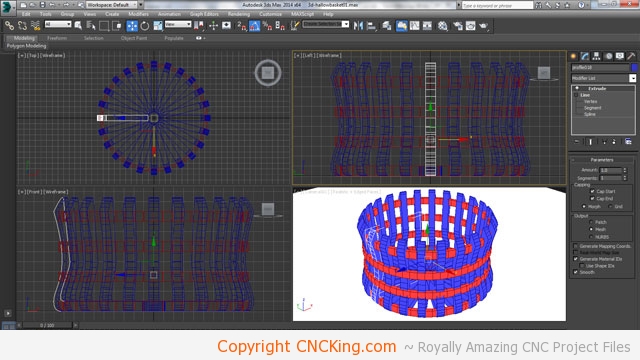
Although the mesh may look identical to what you saw in the previous step, compare the screenshots from this step and the previous one. The model is now perfectly symmetrical.
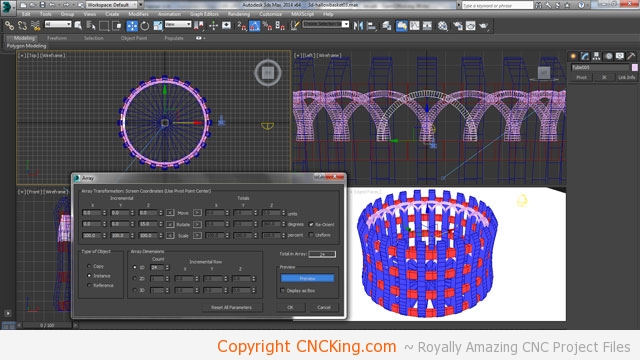
Like my original 2D profiles, I’ve made arches which are easily 3D printed with my Cube and set them up in an instanced array all the way around the basket. This is the easiest method for me to accomplish my goal.
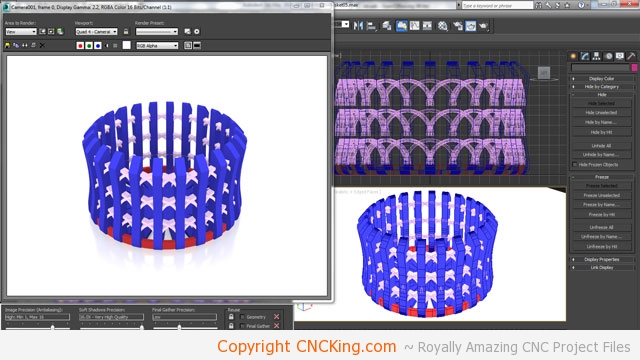
That looks interesting but rather ugly… the reason why things don’t seem to make sense is due to the different thicknesses I have in this model – having thick parts intersected with angled smaller parts is very hard to get right. Let me play with this model a bit to get something more pleasing yet Cube friendly.
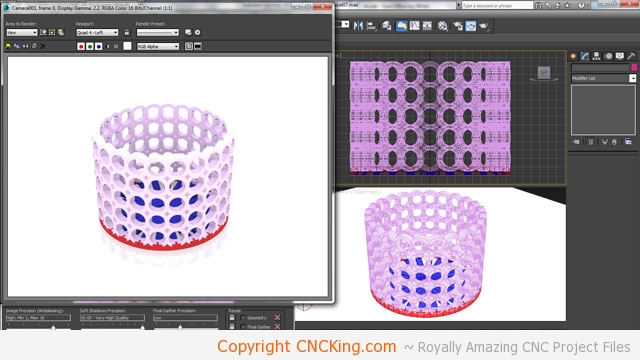
What I really like about 3D modeling is that you can jump from idea to “virtuality” within minutes and dramatically take a design in another direction. In this case, I cut down the 2D profiles and made my sliced tubes “whole” and I really like the results! As I’ve radically altered from my original design path – not a bad thing – I need to now fix the base of this hallow basket as circular sides with straight lined base just looks weird. Let’s keep going on this concept and make the base out of round tubes as well!
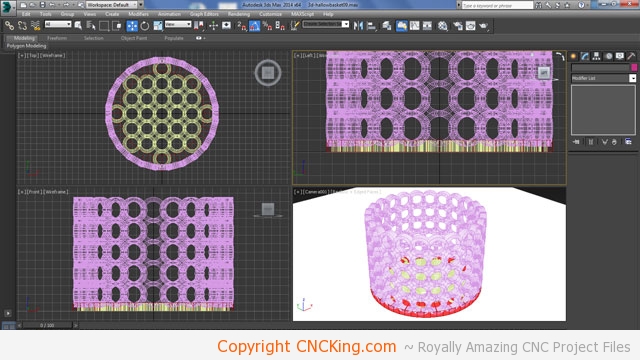
I created the mesh on the bottom manually by aligning their center points and made the outer rim a little thicker to make sure that I had plenty of strength as the ring going around the entire basket is what unifies the vertical and horizontal tubes and thus, the weakest area of this whole project. I know I’ve done overkill in this area but I can’t help it, I tend to do this regardless of which CNC machine I design projects for.
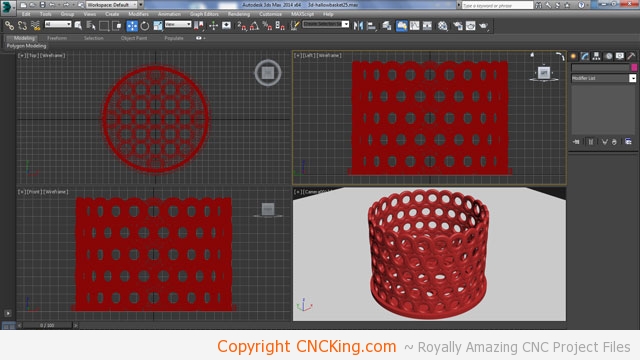
I rounded the edges of the rings in order to smooth the model out a bit and create more surface area for the 3D extruded material to stick to, made the inside radius a little smaller for the rings so that the outer rings didn’t come through the radius inside the inner rings of neighboring rings. I do foresee a small problem in the vertical tubes where there is a slight “diamond shape” gap there four rings meet that will most likely be filled with fuzzies – all of these changes, especially the radius change, meant using a lot more material but to compensate for this, I reduced the thickness of the rings by half. All of these changes added a bit of texture to the front for a bit of added detail that should look good in the final 3D print.
You’ll notice I rotated every second row by 7.5 degrees so that each layer fits mroe nicely into the one around it – removing that possible small diamond problem I outlined earlier.
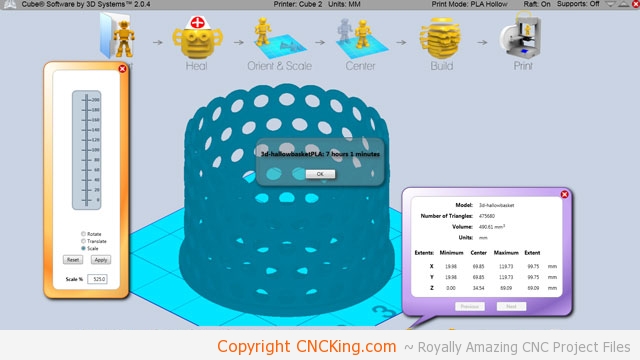
Roughly seven hours is highly respectable… my only concern at this point are the upper parts of the tubes that make-up the vertical body of this model – I’ve done lots of arches with great success but these are far more tighter tolerance wise. Let’s see how it goes!
